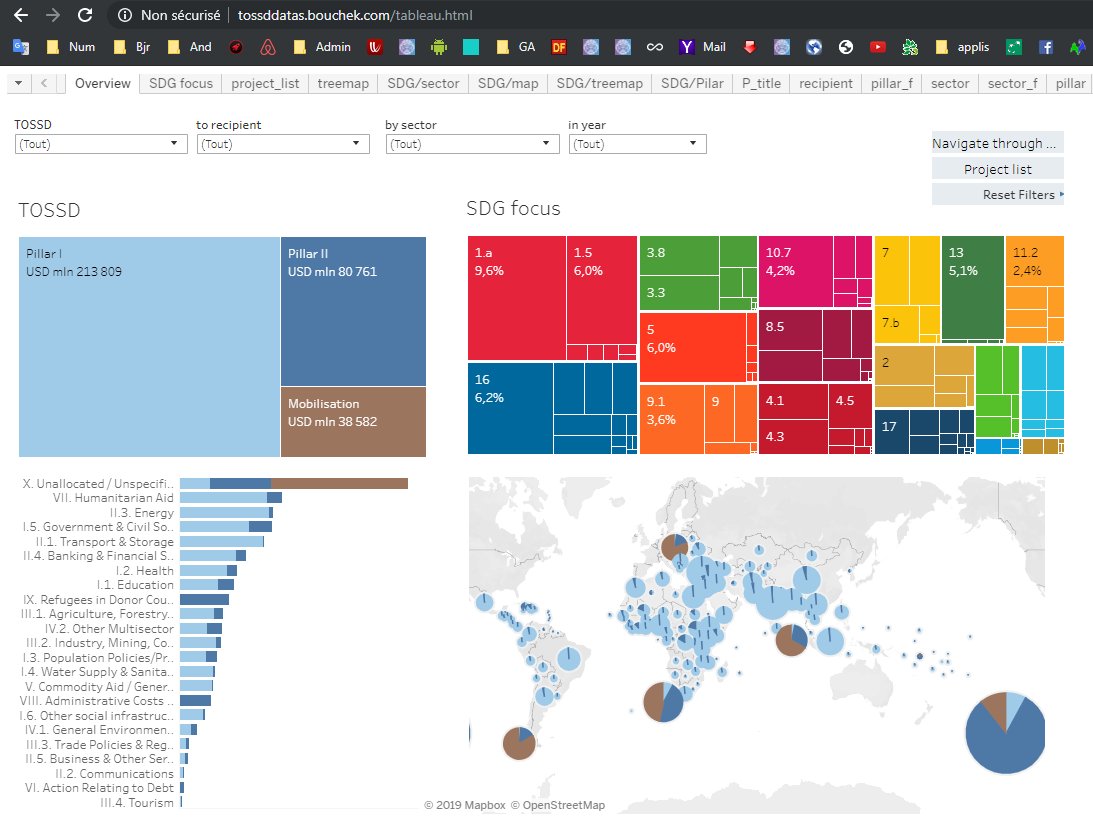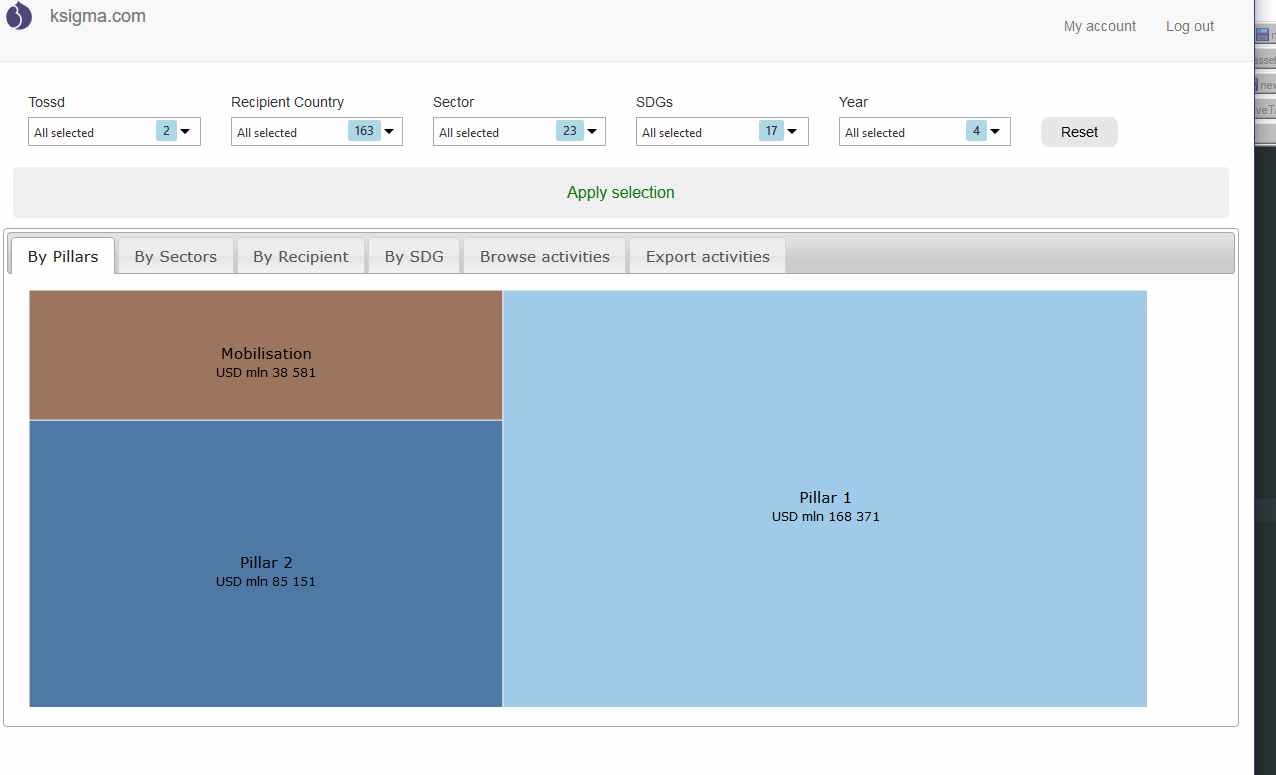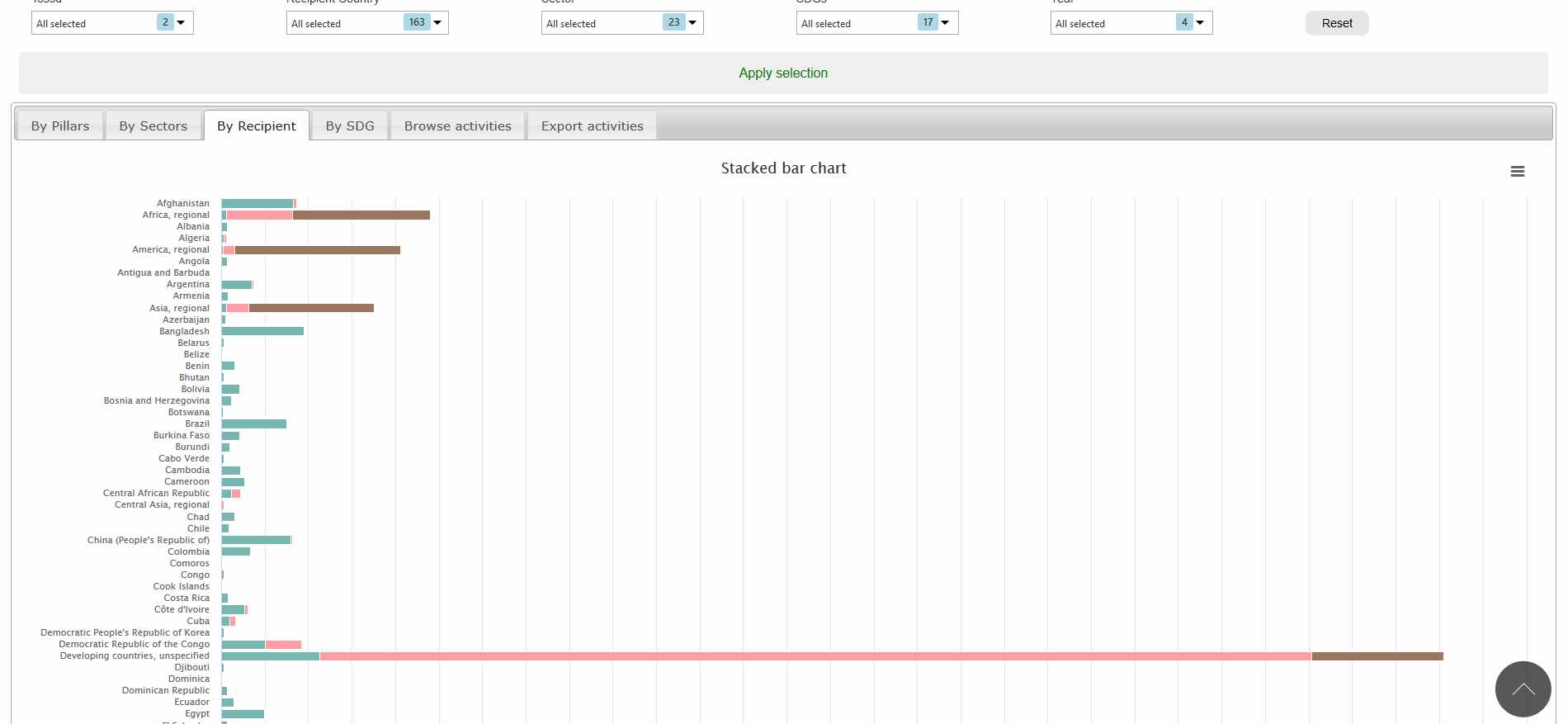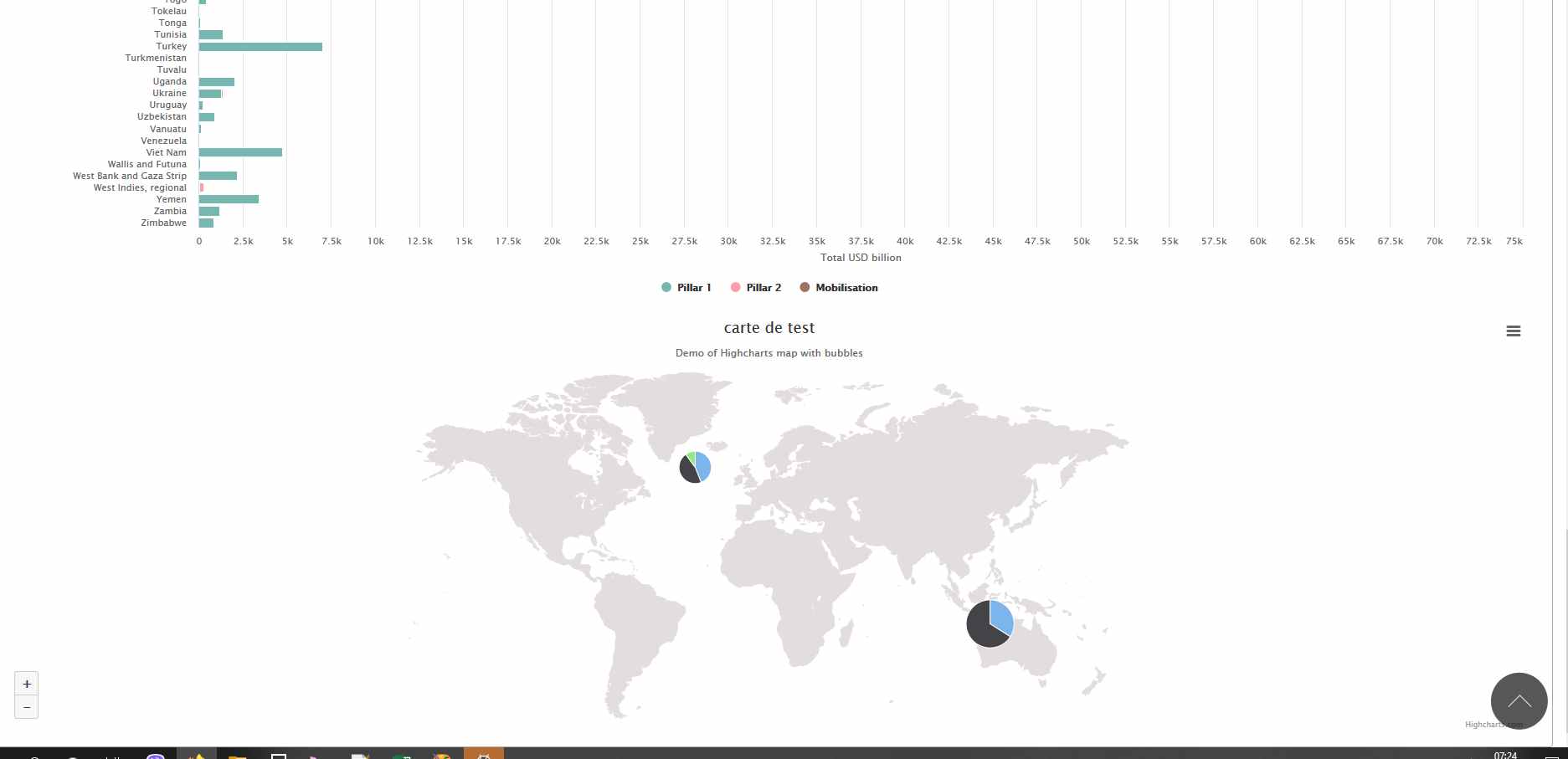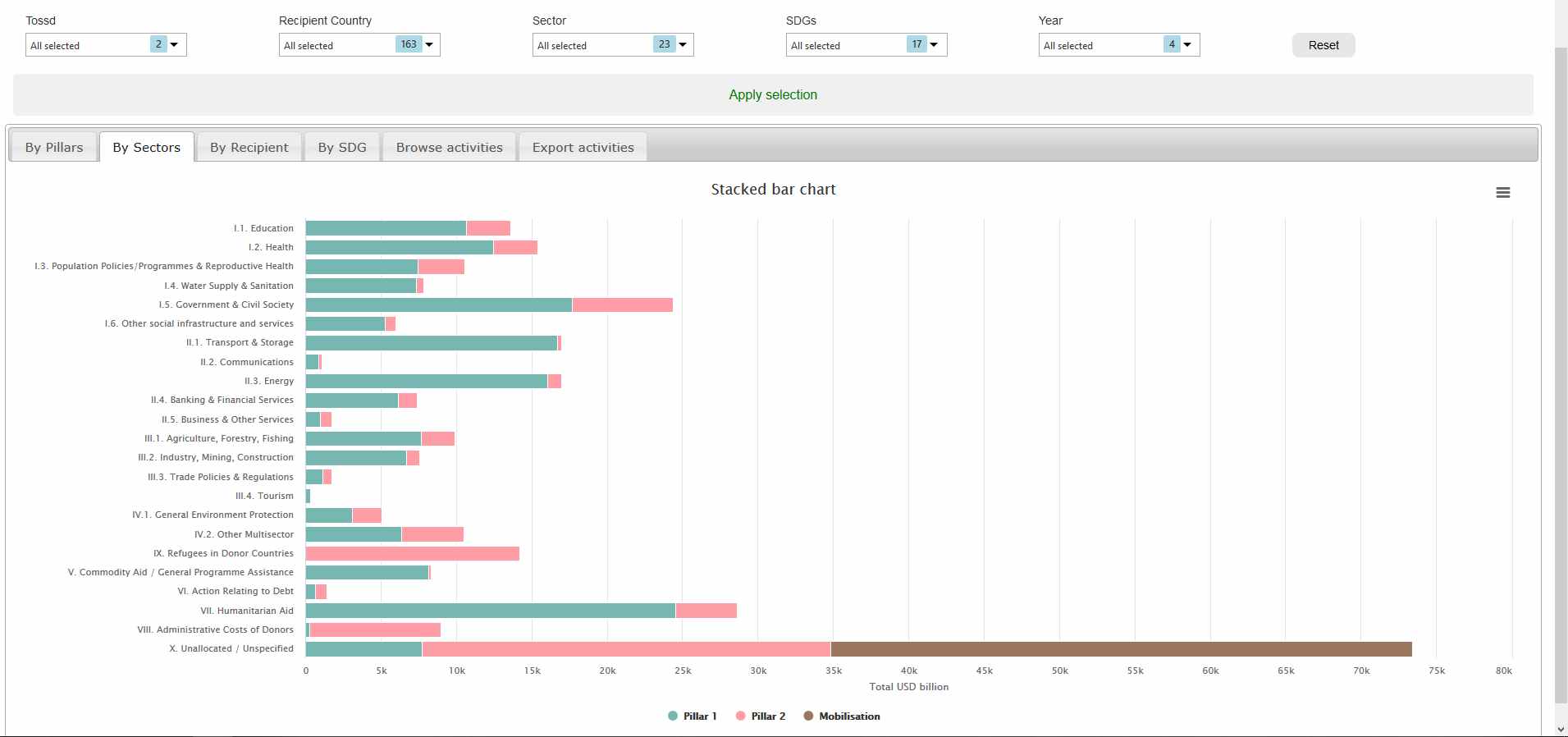article-de-presse 1
For the Caption field set the maximum length to something you like. I am going to use 600 characters. For the text processing select Filtered text if you want to use html tags in your captions. Go ahead and adjust your image settings as you like. Both fields should have their number of values set to 1. In the Manage Display tab configure your two fields so their labels are hidden.
Head back to your content type at the manage display tab. Set the label of Images& Captions to hidden and the format to Slideshow. Hit the configure button next to the format to control the settings of the Slideshow. I won't go over the options presented here to you. Play around with them. The only thing you need to set up to make it work is to select your image and caption field from the drop down menus as shown below.